
FracEx Calc is the abbraviation for the Calculation of Fractions and arithmetic Expressions.
The App resolves simple calculation with fractions as well as complex calculations of arithmetic expressions including a step by step resolution path.

FracEx Calc deals with common calculations of arithmetic expressions for fractions, integers and floating point numbers, such as
Users of common electronic calculators can continue as usual by using the Calculator-Mode and can switch to the more comfortable Expression-Mode if necessary for the calculation of more complex expressions.
Furthermore, FracEx Calc is implementied to support multi-language capabilities (actually supported languages: German and English) and it supports Light-/Dark-Mode.
FracEx Calc supports generally three modes,
The App requires at minimum:

General Features:
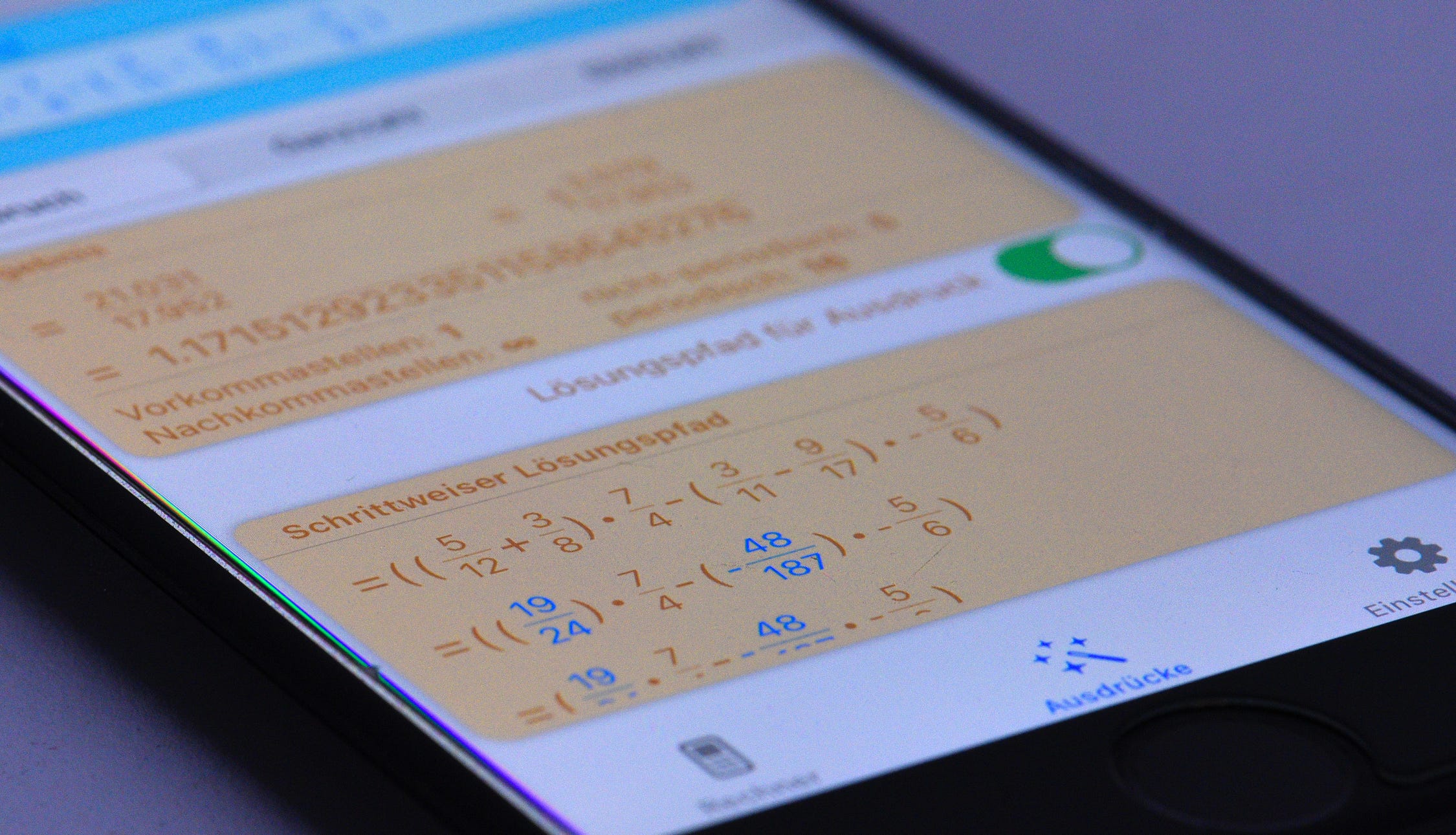
Additional features in the Expressin-Mode:
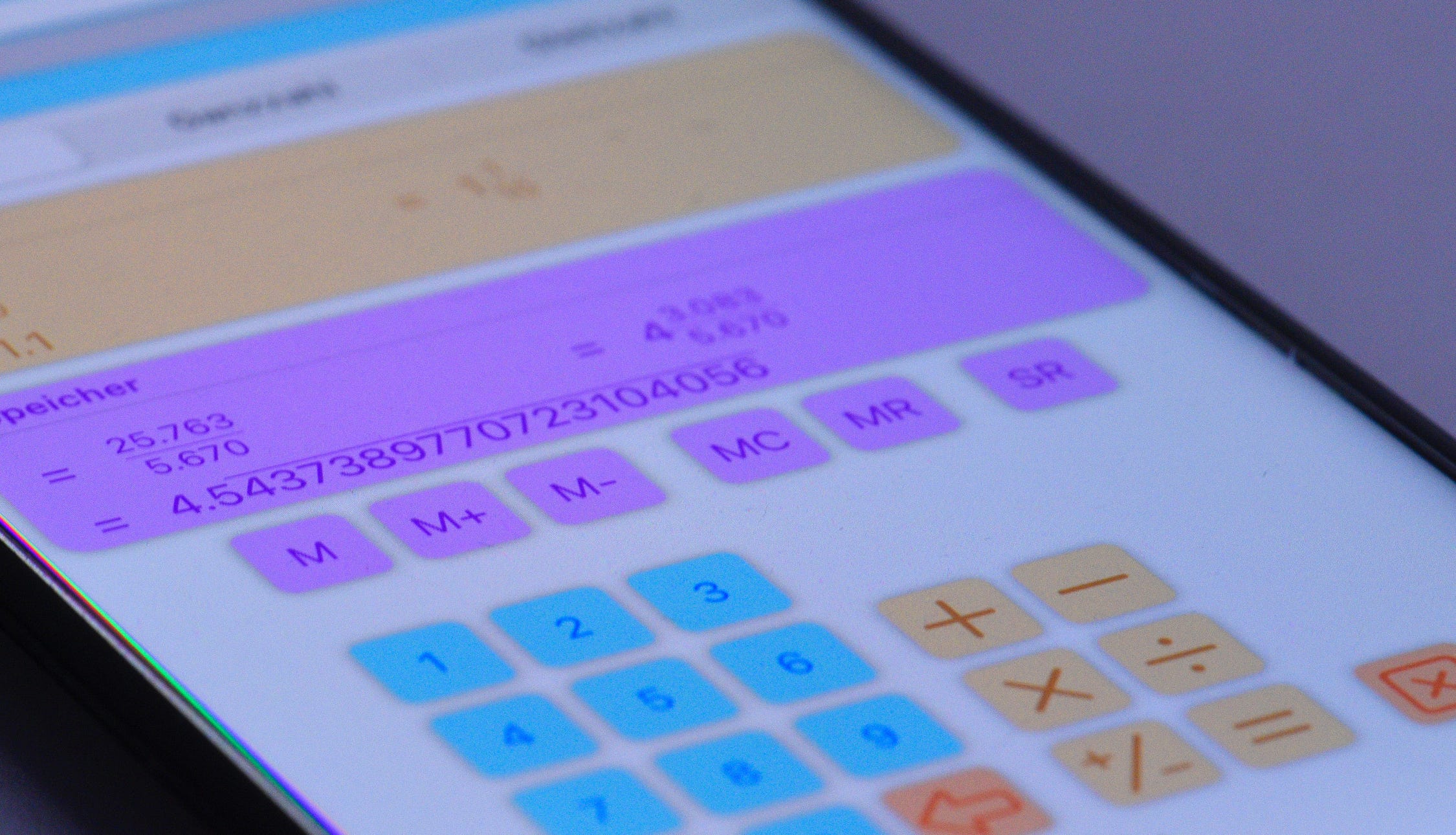
Additional features in Calculator-Mode:
The Exercises-Mode:
FracEx Calc goes far beyond the usual requirements , especially in the space of education but also others.
However, there exist technical restrictions but also for the stake of usability and robustness, there are some limitations that shouldn’t harm too much in the practical, common use of the app.
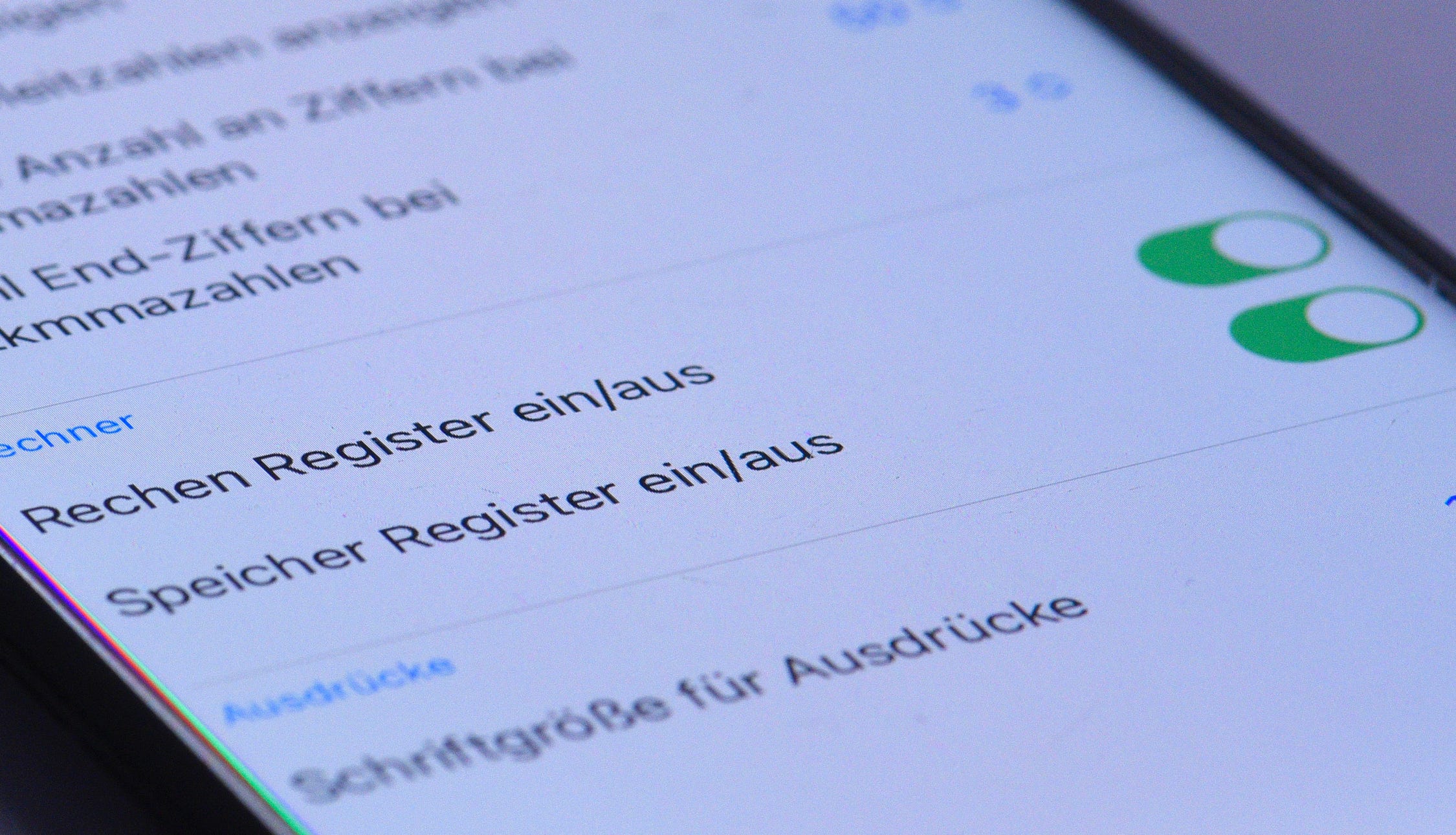
Those limitations mainly belong to:
Due to the limited size of iPhone 8 / iPhone SE there are specific minor limitations on them: